The Newest in Mortgage Compliance Software: The Email Signature
Mortgage companies finally have the capability of email signatures. For mortgage professionals, a huge concern of daily communications is...
2 min read
Travis Lewis
:
Mon, Apr 29, 2019

Most mortgage companies rely on individual employees to create their email signature. This results in email signatures that look different depending on the formatting and spacing used. While some employees prefer their name to be in a purple font written in cursive others, prefer a more classic approach. This is a problem as people outside the company who communicate with employees via email have a poor perception of the company. Leaving employees to create a manual email signature may hurt their chances of getting a loan application from a prospective borrower as the borrower may judge that mortgage company based solely on the non-professional, manually created email signature.
Unfortunately, mortgage companies struggle when it comes to compliance with the Safe Act. The Secure and Fair Enforcement for Mortgage Licensing Act of 2008 requires MLO’s (Mortgage Loan Originators) to provide their unique NMLS number to any prospective borrower they have communications with including email. Some states require additional numbers such as company NMLS numbers and state-specific license numbers. The problem occurs when a mortgage company relies on individual employees to add the correct licensing numbers to the bottom of their emails. While most employees will do what they are supposed to do their will always be a few who fail to add the correct numbers. It’s the mortgage company that typically gets sited for these infractions.
While the majority of emails in the mortgage industry are sent from Outlook MLO’s are increasingly using their personal mobile devices to send company emails. Both iPhones and Android phones enable you to either configure the native email client or download the Microsoft Outlook app from the store. Even if the employee, the marketing department or the IT department create an email signature using the traditional Outlook installed on a PC, it’s not going to be attached when an employee decides to send an email from their mobile device. While it is certainly possible to create an email signature on the mobile device, it is more complex, and most employees usually skip the task.
There are several email signature tools available at a relatively low cost such as Exclaimer, Opensense and Code Two but the problem is that they don’t provide templates specifically for the mortgage industry. While they provide easy to use templates to upload logos and add phone numbers, addresses and websites it gets trickier to add NMLS numbers, Apply Now buttons and links for sending encrypted documents. These types of custom field require additional programming in HTML the design and setup can get very complicated. While MLO’s prefer to have links to their social media accounts in their signature other departments such as processing or funding do not want their social media icons to appear. Creating these types of formulas can be very challenging even when paying for a 3rd party email signature tool.
When an existing mortgage company deploys email signatures, they typically run into the daunting challenge of setting up several hundred users at once. There are typically one or two people in the IT dept who must figure out how to deploy compliant email signatures with unique data for each person. Third party email signature services enable an integration with Active Directory which can pull information directly from Office 365. This automates the process of attaching photos, phone numbers, email addresses, and fax number but the problems start when there is no way to pull the mortgage specific fields such as NMLS numbers, Apply Now buttons and links for sending encrypted documents. While there are fields in the Office 365 email system for basic contact information and photos, there are no fields for NMLS numbers and Apply Now buttons. This means that the person deploying email signatures will have to hand key this information for hundreds of users which creates days of work.
Smart Email Signatures are for mortgage companies who use Office 365. Please visit our website for more information about how ABT makes emails signatures easy. Visit http://www.myabt.com/smart-e-mail-signatures or call (916) 633-0444 for more information.
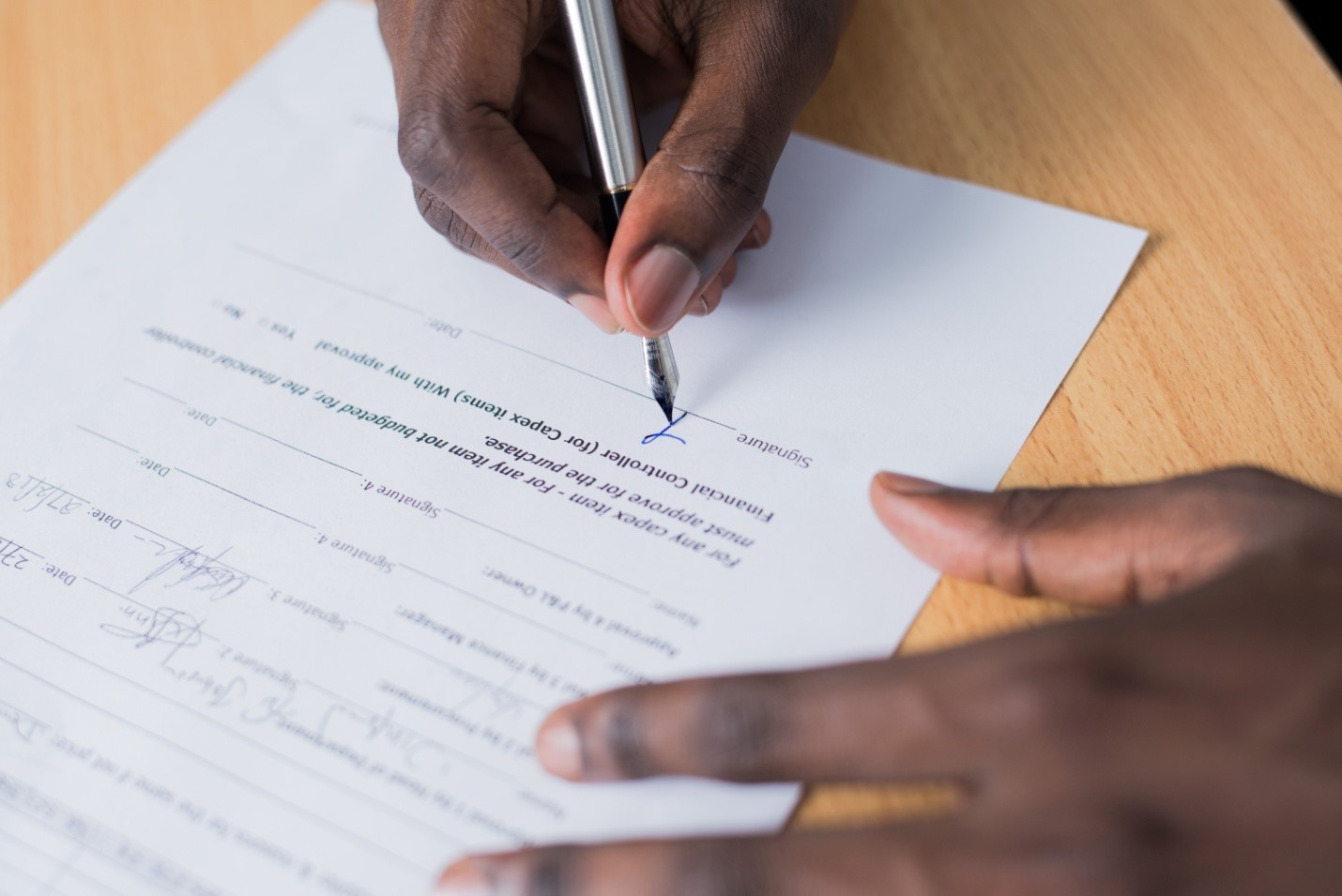
Mortgage companies finally have the capability of email signatures. For mortgage professionals, a huge concern of daily communications is...

Financial management software makes everyday interactions smoother for mortgage lenders. Mortgage software has relied on legacy infrastructures and...

BI visuals help employees in the company get on the same page.