DocumentGuardian provides borrowers with an easy way to send encrypted documents to mortgage companies. There are several ways borrowers can send documents to their loan officers and processors, but DocumentGuardian® is the easiest and safest. While you might use Consumer Connect, Floify or DocuSign to receive loan documents, you will still run into the problem of borrowers who email their most recent paystub or that missing bank statement. You may tell your borrowers that they should never send documents through email, but sometimes they would rather email it then try and remember how to get to a certain website and login with their credentials.
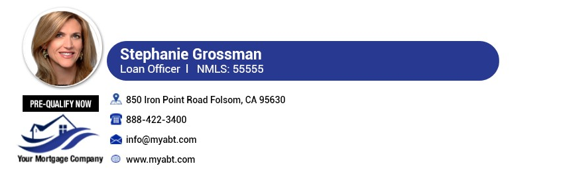

Every time a borrower receives an email your company is disclosing that it’s not okay to send documents via email. Borrowers love the fact that you are providing them with a tool that prevents them from being a victim.
Borrowers can send their loan documents by clicking a link in your email signature. You can also put the link on your website. Simply click the link,, enter an email address, attach one or more documents and click send.
Sometimes after a borrower is finished scanning their documents, they find that the file they created is too large to send through their Gmail account. DocumentGuardian® enables borrowers to quickly attach large files or several files at once without ever hitting the maximum file size.
Send Encrypted messages by logging into the DocumentGuardian® portal. You can also check your inbox, get a record of your sent messages and see a record of who has downloaded the messages you sent. DocumentGuardian® users who have the Outlook plugin can send encrypted messages and attachments with one click, for added security set an expiration date or file download limit.
Loan Officers and processors get an email notification when a borrower has sent documents. They can easily save documents to their computer or move them into your primary document management system. Loan officers who send encrypted documents using DocumentGuardian® get an email notification after their documents have been received and downloaded by the borrower.
Access Business Technologies
850 Iron Point Road
Folsom, CA 95630
(888) 422-3400
info@myabt.com
